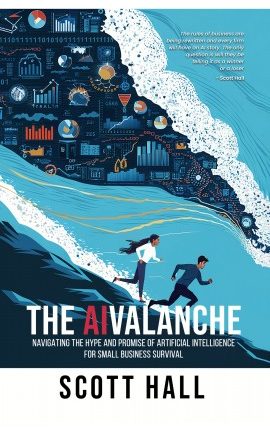Implementing AI in your small business might sound intimidating, but it doesn’t have to be. With the right approach, you can start leveraging AI to automate tasks and analyze data, saving time and improving decision-making. Whether you’re looking to streamline customer support, optimize marketing, or gain insights from your data, this step-by-step guide will walk you through the process of implementing your first AI tool.
Step 1: Identify Your Business Needs
Before diving into AI, it’s essential to identify the specific pain points or tasks you want to address. Ask yourself:
- What repetitive tasks are taking up too much time?
- What data do I need to analyze to make better decisions?
- Which areas of my business could benefit from automation?
Examples for Small Businesses:
- Automating email follow-ups or appointment reminders.
- Analyzing customer data to improve marketing campaigns.
- Streamlining inventory management or sales processes.
Step 2: Research and Choose the Right AI Tool
Once you’ve identified your needs, research AI tools that align with your goals. Look for tools that are affordable, user-friendly, and integrate easily with your existing systems.
Popular AI Tools for SMBs:
- Automation: Zapier for automating workflows between apps.
- Email Marketing: Mailchimp for automating email campaigns.
- Data Analysis: Tableau for visualizing and analyzing data.
- Customer Support: Freshchat for AI-powered chatbots.
Tips for Choosing a Tool:
- Start with a free trial or freemium plan to test the tool.
- Ensure the tool integrates with your existing software (e.g., CRM, email, or e-commerce platforms).
- Look for tools with good customer support and tutorials.
Step 3: Set Clear Goals and Metrics
Define what success looks like for your AI implementation. Set clear, measurable goals to track your progress.
Examples of Goals:
- Reduce time spent on manual email follow-ups by 50%.
- Increase customer engagement by 20% through personalized marketing.
- Improve inventory accuracy by 15% using predictive analytics.
Metrics to Track:
- Time saved on repetitive tasks.
- Customer response rates or satisfaction scores.
- Sales growth or cost savings from improved efficiency.
Step 4: Prepare Your Data
AI tools rely on data to function effectively. Ensure your data is clean, organized, and accessible.
Steps to Prepare Data:
- Collect Data: Gather relevant data from your CRM, email marketing platform, or other sources.
- Clean Data: Remove duplicates, fix errors, and standardize formats.
- Organize Data: Categorize data into meaningful groups (e.g., customer segments, sales regions).
- Integrate Data: Connect your data sources to the AI tool using APIs or built-in integrations.
Tools to Help:
- Use Google Sheets or Airtable to organize and clean data.
- Platforms like Zapier can help integrate data across apps.
Step 5: Set Up and Configure the AI Tool
Once your data is ready, it’s time to set up the AI tool. Most tools come with step-by-step guides or tutorials to help you get started.
Steps to Set Up:
- Create an Account: Sign up for the tool and choose a plan that fits your needs.
- Connect Data Sources: Link the tool to your CRM, email platform, or other data sources.
- Configure Settings: Customize the tool to match your goals (e.g., set up email automation workflows or define data analysis parameters).
- Test the Tool: Run a pilot test to ensure everything works as expected.
Example Setup:
If you’re using Mailchimp for email automation:
- Import your email list.
- Create an automated workflow for abandoned cart reminders.
- Test the workflow by simulating a customer abandoning their cart.
Step 6: Train Your Team
Ensure your team understands how to use the AI tool effectively. Provide training and resources to help them get up to speed.
Training Tips:
- Host a workshop or webinar to demonstrate the tool’s features.
- Share tutorials, FAQs, or user guides provided by the tool.
- Assign a team member to be the go-to expert for troubleshooting.
Step 7: Monitor and Optimize
Once the AI tool is up and running, monitor its performance and make adjustments as needed.
Steps to Monitor and Optimize:
- Track Metrics: Use the tool’s analytics dashboard to track your predefined metrics.
- Gather Feedback: Ask your team and customers for feedback on the tool’s impact.
- Adjust Settings: Fine-tune workflows, update data inputs, or explore additional features.
- Scale Up: As you see success, expand the tool’s use to other areas of your business.
Example Optimization:
If you’re using Tableau for data analysis:
- Identify which data visualizations are most useful.
- Add new data sources to enrich your analysis.
- Share insights with your team to inform decision-making.
Step 8: Evaluate ROI and Plan Next Steps
After a few months, evaluate the return on investment (ROI) of your AI tool. Calculate the time and cost savings, as well as any revenue growth or efficiency improvements.
Questions to Ask:
- Did the tool meet your goals?
- What challenges did you encounter, and how can you address them?
- Are there other areas of your business that could benefit from AI?
Next Steps:
- Explore additional AI tools to address other pain points.
- Invest in training to help your team make the most of AI.
- Stay updated on new AI trends and tools to keep your business competitive.
By following these steps, small businesses can successfully implement their first AI tool to automate tasks and analyze data. Start small, focus on your specific needs, and gradually expand your use of AI to unlock its full potential. Take the first step today and see how AI can transform your business!