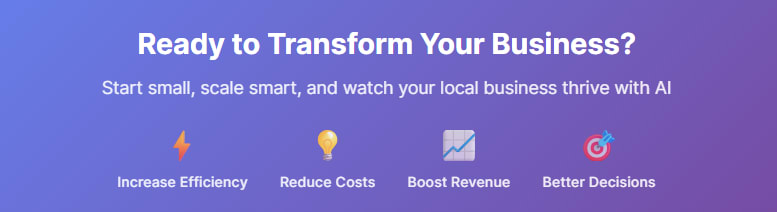AI tools can help you keep customers coming through the door.
© Joshhh/stock.adobe.com; © meen_na/stock.adobe.com; Photo illustration Encyclopædia Britannica, Inc
If you own a small business, you’re familiar with the challenges that come with it, from managing cash flow and responding to customer questions to promoting your products and services and finding new hires. But artificial intelligence (AI) has started to ease some of those pressures—and even sparked a bit of creativity along the way.
Tools powered by AI can help handle everything from bookkeeping and marketing to customer service and recruiting. When used well, they can save you time, reduce costs, and free you up to focus on the work that matters most.
Key Points
- AI tools can help small business owners handle routine tasks and save time.
- Accounting, marketing, customer service, recruiting, and meeting transcription are some of the areas AI supports.
- Potential drawbacks of using AI tools include privacy concerns and ethical questions.
AI for small businesses
AI tools are software applications that use machine learning and algorithms to perform specific tasks. With the help of these built-in instructions, they can analyze information, spot patterns, and make suggestions or resolutions.
As a small business owner, you can use AI to streamline everyday tasks, such as tracking expenses, organizing data, or managing customer requests. These tools can show you what’s selling well, when customers are most likely to buy, or where expenses are rising, so you can adjust your plans more precisely.
AI probably won’t replace your employees, but it can help you and your team work more efficiently and focus on what really requires your attention.
How AI helps small businesses
- Accounting: Categorize transactions, flag suspicious charges, manage invoices, and forecast cash flow.
- Customer service: Handle common questions or appointment scheduling so you can focus on more complex issues.
- Marketing: Create ads, social media posts, and newsletters, and ensure everything is grammatically sound. Suggest optimal posting times and adjust your schedule automatically.
- Customer relationship management (CRM): Track customer behavior, such as purchase history or how often someone visits your site, and suggest targeted offers.
- Recruiting: Write job postings that reflect your needs and screen applications for key qualifications.
- Recording and transcription: Record meetings, create transcripts, and summarize main points for quick reference.
5 cheap AI tools for small businesses
These tools use artificial intelligence to help with common business tasks. All offer free versions or trials:
- ChatGPT drafts emails, summarizes meetings, and generates marketing ideas.
- Grammarly checks grammar and suggests edits.
- Zoho Recruit sorts résumés and identifies keywords in job applications.
- QuickBooks Online Advanced flags unusual transactions and forecasts cash flow.
- Buffer schedules social media posts and recommends times to publish based on past user activity.
Pros and cons of using AI for small businesses
Pros
- Lower costs. In addition to alerting you to errors that might increase expenses, AI tools can also perform some tasks you may have previously outsourced, such as bookkeeping and customer support.
- Time savings. Automating repetitive work, like scheduling, sorting data, or drafting messages, can free up hours of your time each week. It can also help you more quickly compose marketing materials, such as social media posts or promotional emails.
- Better decisions. Some tools can analyze sales patterns, customer behavior, or spending data to help you decide where to cut costs, which products to promote, or when to restock.
Cons
- Data privacy. Many AI tools collect the information you (and your customers) enter, and some companies use that data to train or refine their AI systems. Understanding where the data goes and who can access it is key if you deal with personal or financial details.
- Ethical concerns. Many AI systems are trained on published works without the creators’ knowledge or permission. Using AI tools that incorporate those materials raises concerns about originality, consent, and copyright, especially when generating marketing copy or images.
- Inaccurate results. AI isn’t always reliable. It may suggest information that’s outdated, biased, irrelevant, or simply wrong. Whether generating text or making recommendations, review the results carefully before using them.
Questions to ask before adopting an AI tool
Before you start using a new AI tool, it’s worth taking a step back and asking yourself:
- What exactly do I want this tool to help with?
- Will I need to enter personal, financial, or customer information?
- Where does that data go, and who has access to it?
- Does the tool create original material or rely on existing sources?
- Can I easily check and edit the results before putting them to use?
Best practices for using AI in your small business
Think through the ethics
Before using an AI tool, consider the ethical implications and how you want to use AI in your small business. Some customers may want to know if AI was used to create content, products, and services. Developing a disclosure and disclaimer policy can help address their concerns, as can establishing standards for how personal data is kept secure.
If you use AI to collect customer data for marketing, sales, or support, be clear about how you store it, who can access it, and how it’s used. And while you’re at it, think about where you stand on using energy-intensive tools like generative image models, which may carry environmental costs.
Review where AI can help most
Where AI probably won’t help
AI can be useful, but it likely won’t be much help in these areas:
- Building trust. AI can automate messages, but it can’t build genuine relationships with customers or clients.
- Managing staff. It won’t solve workplace tension, coach an underperforming employee, or recognize when someone’s burned out.
- Thinking creatively. Although AI can generate ideas, it doesn’t understand your experiences, preferences, or point of view.
- Navigating gray areas. Rules-based systems—which AI is built on—fall short in situations that call for judgment, empathy, or tact.
Not every task benefits from automation. The best candidates are those that slow you down or require repetitive effort. AI tools can help you respond to customer questions, screen job applicants, draft marketing emails, or weigh options such as small-business retirement plans. The goal isn’t to overhaul everything—just make the hard stuff easier.
Train your team
Adequate training is key to ensuring your employees understand how to get the most out of AI tools. Establish clear standards for the ethical use of AI in your business so your team has a framework to guide their decisions.
Keep your tools up to date
Like any software, AI tools require attention. Update your tools regularly and monitor the results so you can make adjustments as needed. What works well now might need tweaking later.
The bottom line
AI has become part of the small business landscape, and understanding how it might support your work could contribute to your long-term success. If you’re on the fence, try using one AI tool on a familiar task, such as drafting a marketing email or sorting through job applications, and see whether it makes the work faster, easier, or more effective. That small step can help you decide what role, if any, AI should play in your business.
Specific products are mentioned in this article for educational purposes only and not as an endorsement.